Manage your HealPlay account with ease. Follow simple steps to delete your account, ensuring your data control and privacy. Guest users’ data is deleted upon logout, while registered users can navigate through their profile and settings to request account deletion. A 30-day grace period allows for reactivation if needed. Reactivating your account is straightforward—just log in and follow the prompts.
Logout: Your data will be deleted automatically upon logging out, as it is not linked to any specific user account.
From the Home Page, go to your User Profile Page.
On the Profile Page, find and select the Settings Page.
In the Settings Page, find the “Account Deletion” toggle button.
– Start by enabling the “Account Deletion” toggle button.
– Confirm your decision twice when prompted.
– Submit the final confirmation.
You will be logged out immediately after confirming the deletion request.
You will have 30 days to cancel the deletion process if you change your mind.
On the 30th day from the request, your account data will be permanently deleted by our automated process.
Once you log in, you will be prompted with the option to reactivate your account. Follow the on-screen instructions to complete the reactivation process.
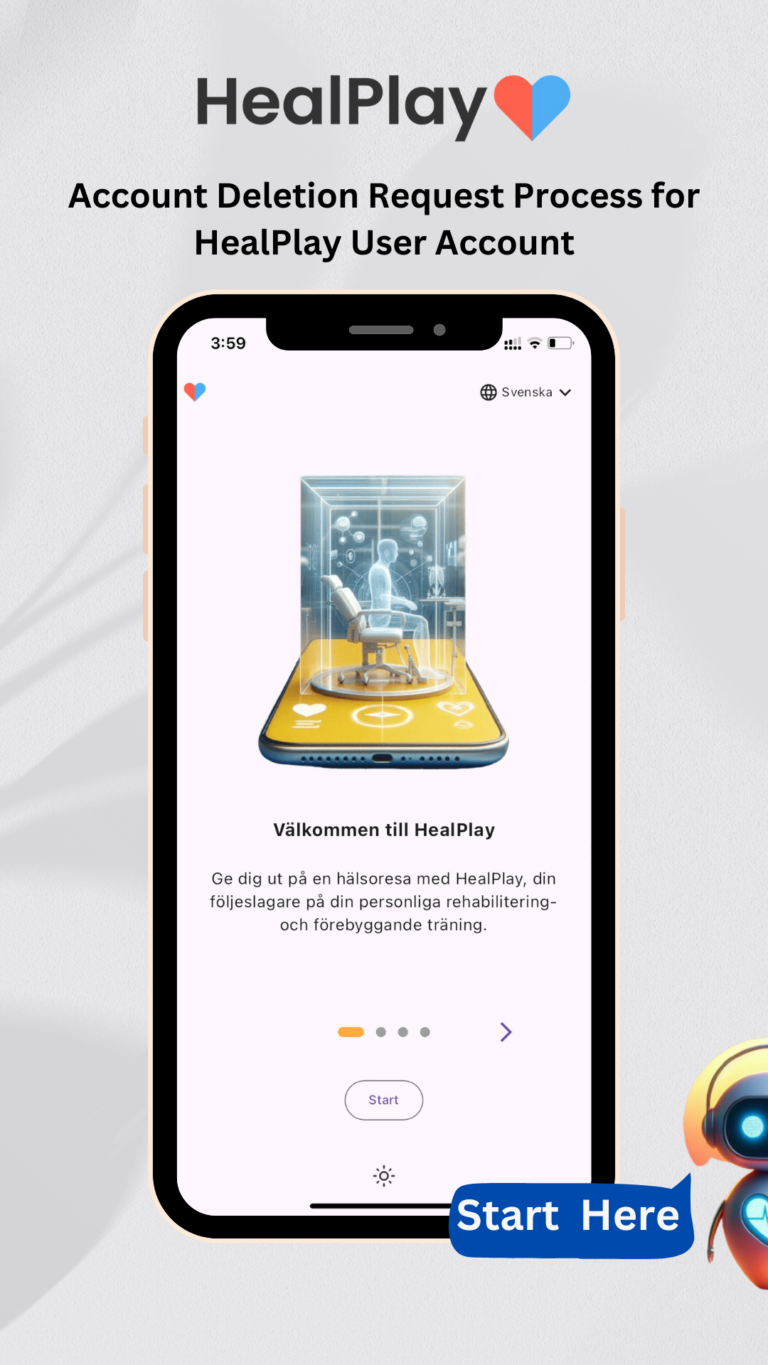
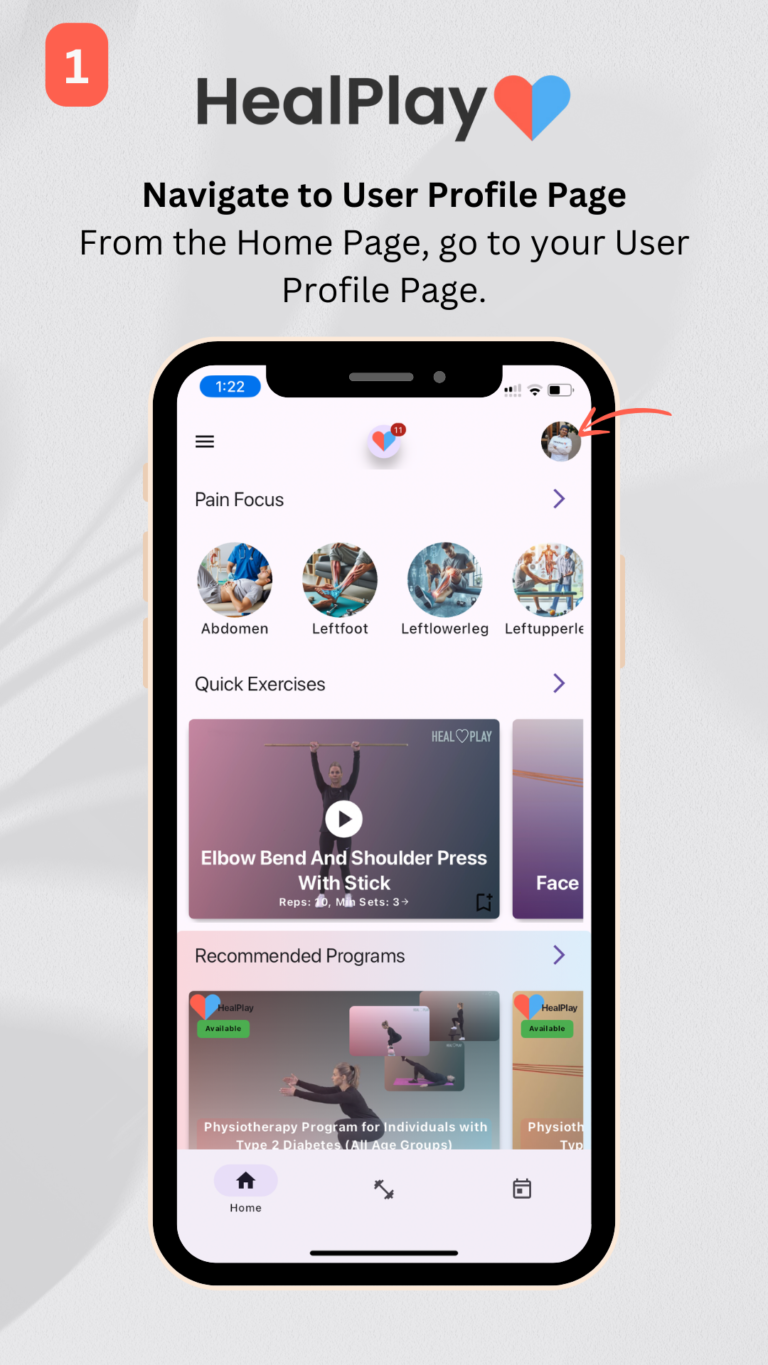
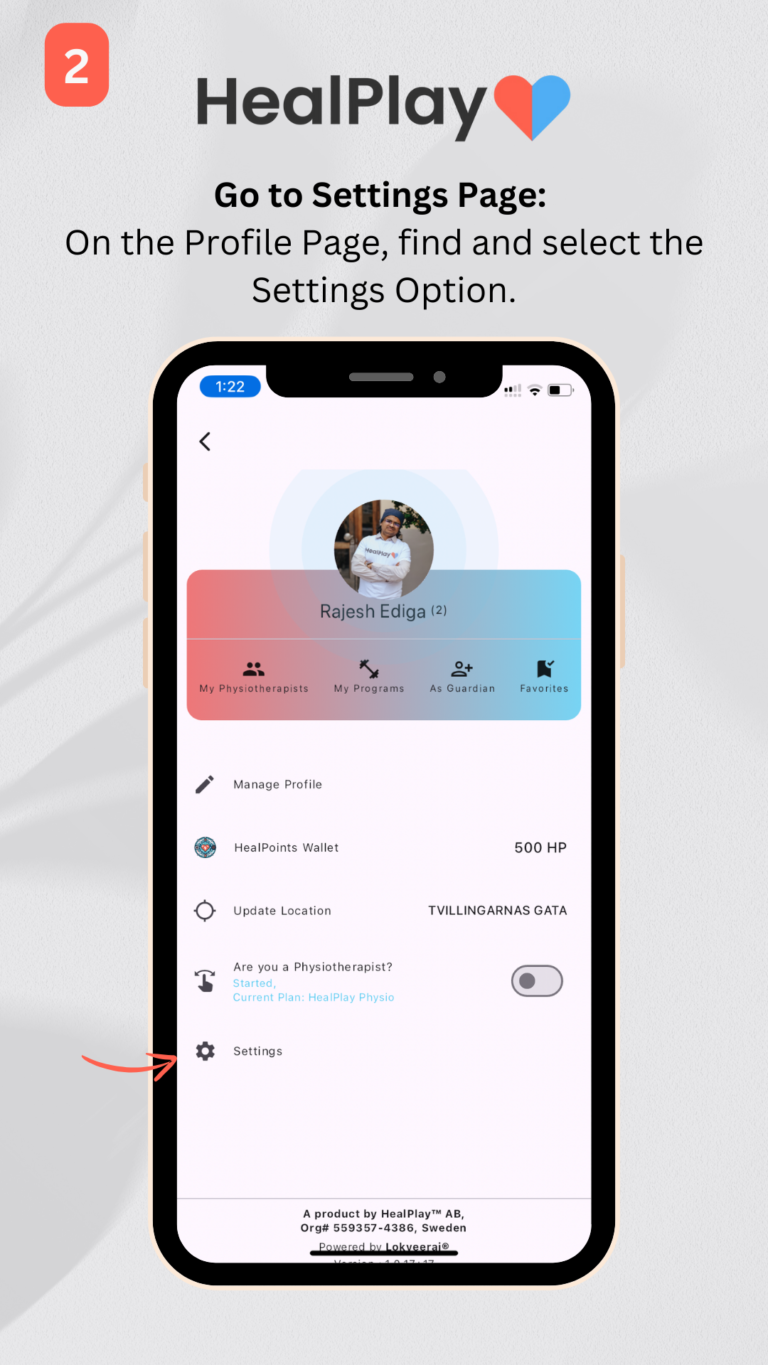
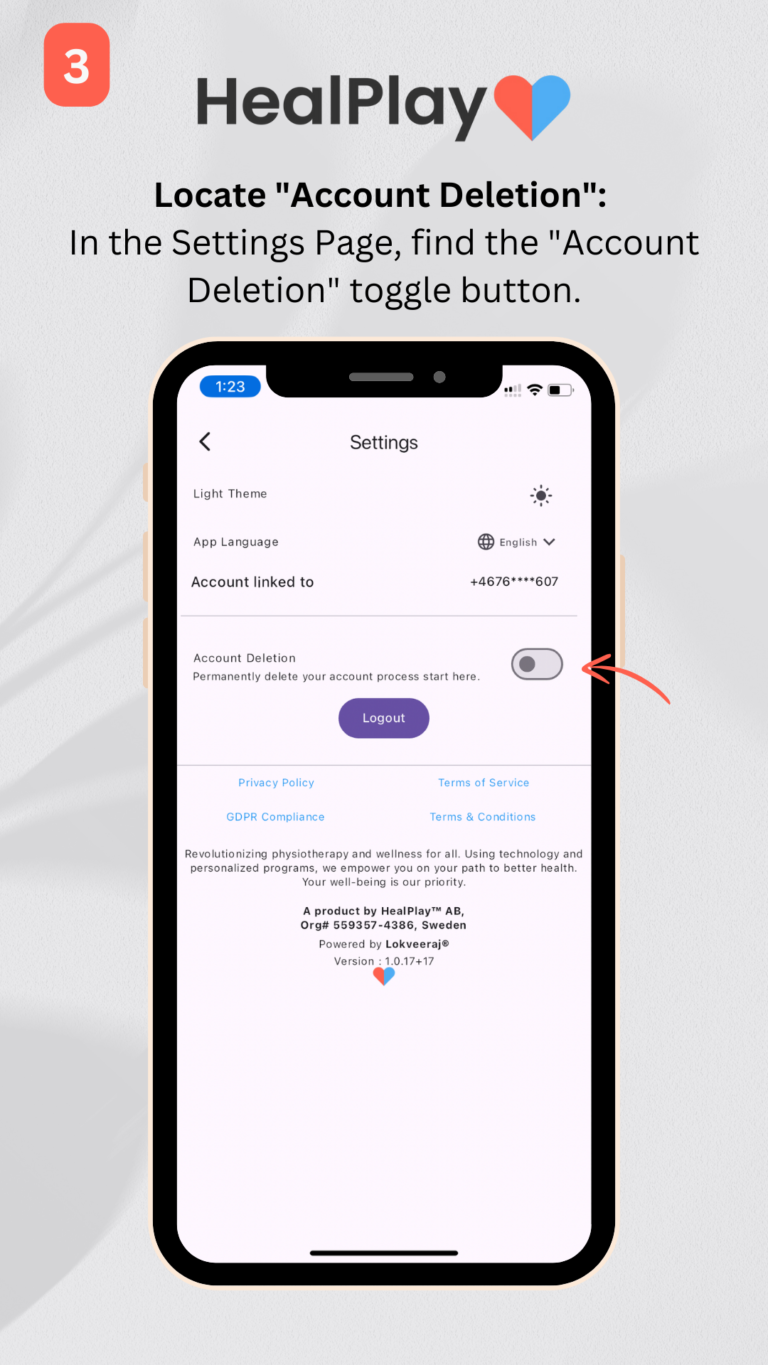
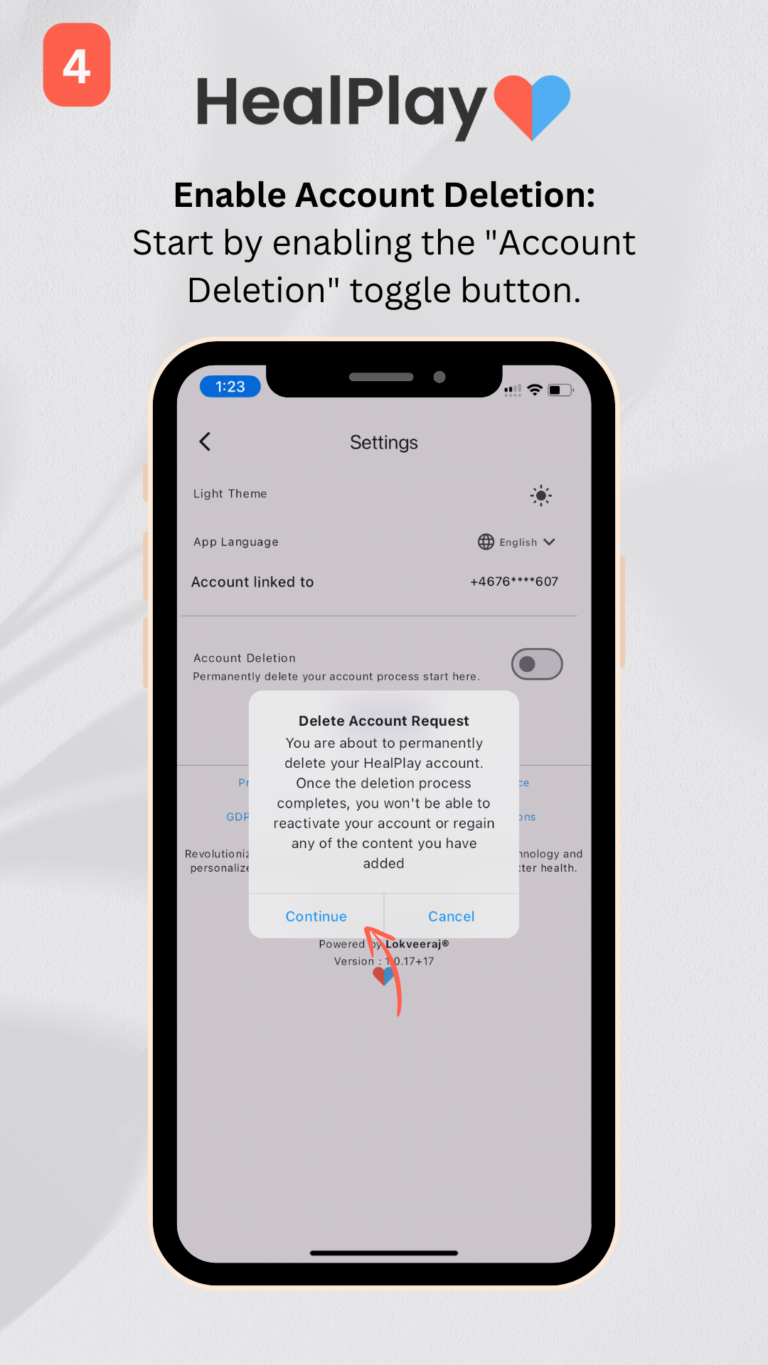
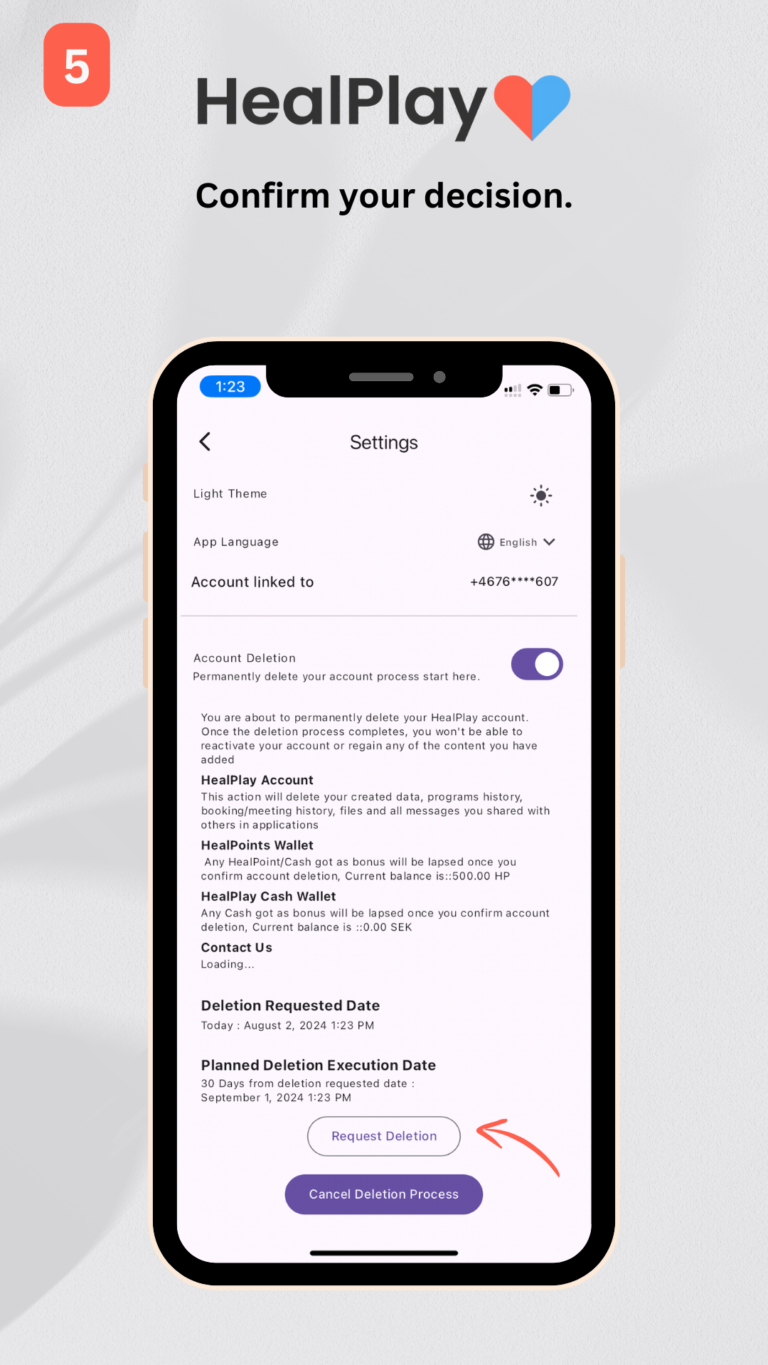
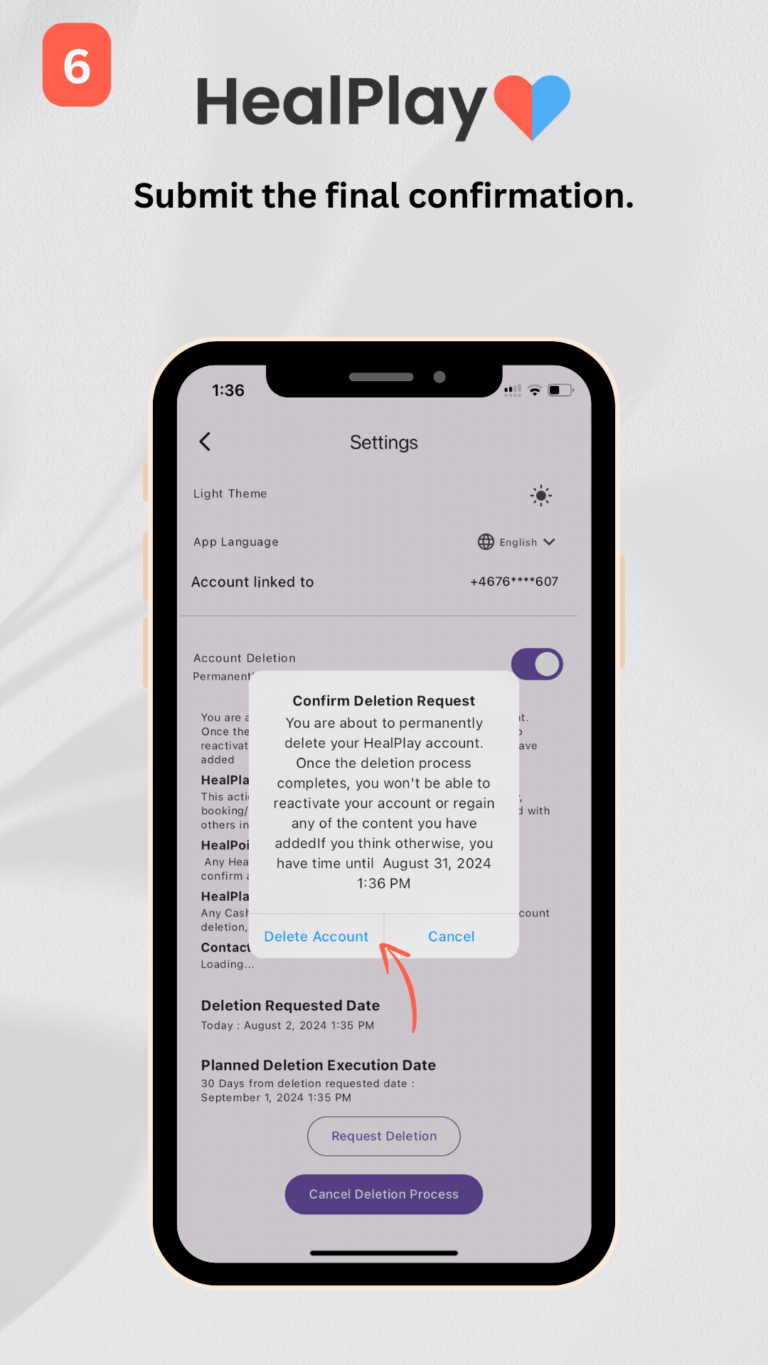
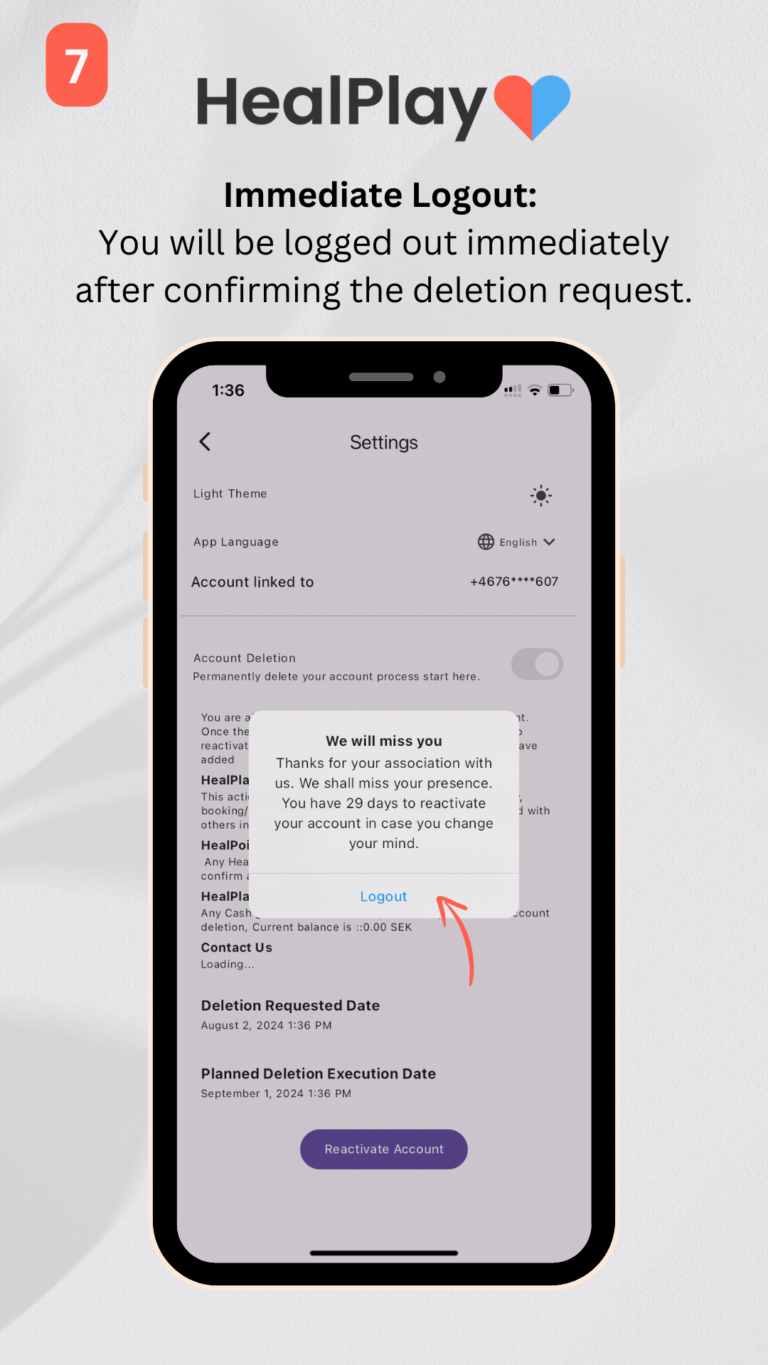
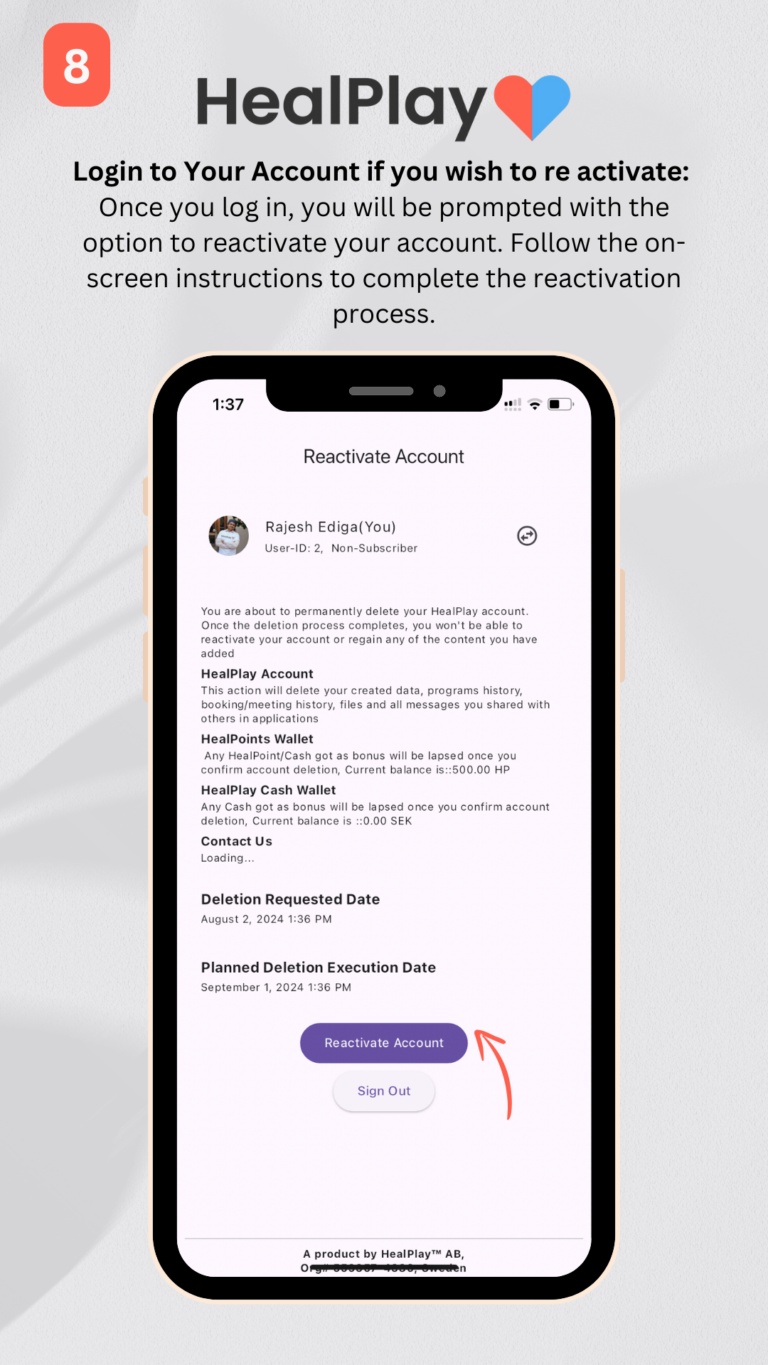
© 2024 Created by Lokveeraj Tech Solution